Demystifying Cable Types: A Guide to Their Types and Uses
Created with AIPRM Prompt “Write Best Article to rank on Google”
Contents
Demystifying Cable Types: A Comprehensive Guide
In today’s interconnected world, cables are the backbone of our digital lives, quietly working behind the scenes to power our devices and keep us connected. From charging our smartphones to transmitting data across networks, cables are essential tools that have a significant impact on our daily routines. However, the vast array of cable types available on the market can be bewildering for the average consumer. In this comprehensive guide, we’ll demystify cable types, explaining their various uses and helping you make well-informed decisions based on your specific needs.
USB Cables: Versatility at Its Finest
- USB-A to USB-B: Often referred to as a printer cable, this classic USB cable features a rectangular USB-A connector on one end and a square USB-B connector on the other. It’s commonly used for connecting devices such as printers, scanners, and older external hard drives.
- USB-A to USB-C: As the world embraces USB-C, this cable type has become essential for connecting legacy devices with USB-A ports to modern devices equipped with USB-C ports. It’s also widely used for charging smartphones, tablets, and some laptops.
- USB-C to USB-C: This symmetrical and highly versatile cable is rapidly becoming the standard for modern devices. It’s capable of transferring data, delivering power, and even supporting video output. Many laptops, smartphones, and accessories now feature USB-C ports, making this cable a vital component of the digital ecosystem.
If you’re hungry for more insightful articles on technology, connectivity, and other informative topics, visit The Insider’s Views at https://www.theinsidersviews.com/search/label/Tech.
HDMI Cables: Elevating Entertainment to New Heights
- Standard HDMI: This cable type supports high-definition video and audio, making it a common choice for connecting devices such as Blu-ray players, gaming consoles, and cable/satellite boxes to HDTVs.
- HDMI High Speed: Designed to handle higher resolutions and refresh rates, the HDMI High Speed cable is ideal for 4K Ultra HD content, 3D gaming, and high-quality audio. It maintains backward compatibility with standard HDMI devices.
- HDMI with Ethernet: This advanced cable not only delivers audio and video signals but also supports network connectivity between HDMI devices, eliminating the need for separate Ethernet cables in certain setups.
Ethernet Cables: Weaving the Digital Web
- Cat5e: This cable provides reliable data transfer speeds suitable for most home networks. It’s capable of handling typical internet speeds, making it a popular choice for connecting computers, routers, and gaming consoles.
- Cat6: With improved shielding and higher data transfer speeds, Cat6 cables are excellent for demanding applications such as streaming high-definition video and online gaming. They offer a significant boost in performance compared to Cat5e cables.
- Cat6a and Cat7: These cables are designed for professional environments, offering even higher data transfer rates and superior performance, especially in areas with a high level of electromagnetic interference. They are the go-to choices for businesses and advanced networking scenarios.
Audio Cables: The Gateway to Quality Sound
- 3.5mm Audio Cable: Also known as a headphone jack or aux cable, this versatile cable connects smartphones, tablets, laptops, or any device with a 3.5mm audio output to speakers, headphones, or car stereos, ensuring you can enjoy your favorite tunes without missing a beat.
- RCA Cables: Recognizable by their red and white connectors for audio and yellow for video, RCA cables are commonly used to connect DVD players, gaming consoles, and older audio equipment to TVs and receivers, delivering both audio and video signals with ease.
Power Cables: Keeping Your Devices Energized
- Micro USB: Featuring a small, rectangular connector, the Micro USB cable is commonly used for charging older smartphones, e-readers, and various other portable devices. It’s a staple in many households.
- USB-C: With its reversible design, ability to handle higher power levels, and rapid adoption by manufacturers, USB-C has become the standard for charging modern smartphones, laptops, and tablets. It’s a versatile cable that’s increasingly found in various devices.
In conclusion, understanding cable types is essential for optimizing your digital experience. Whether you’re connecting devices, enjoying high-definition entertainment, ensuring a smooth network, or listening to quality sound, selecting the right cable for the task at hand is crucial. This comprehensive guide has demystified cable types and their uses, equipping you with the knowledge to make informed decisions that enhance your connectivity and overall enjoyment of the digital world.



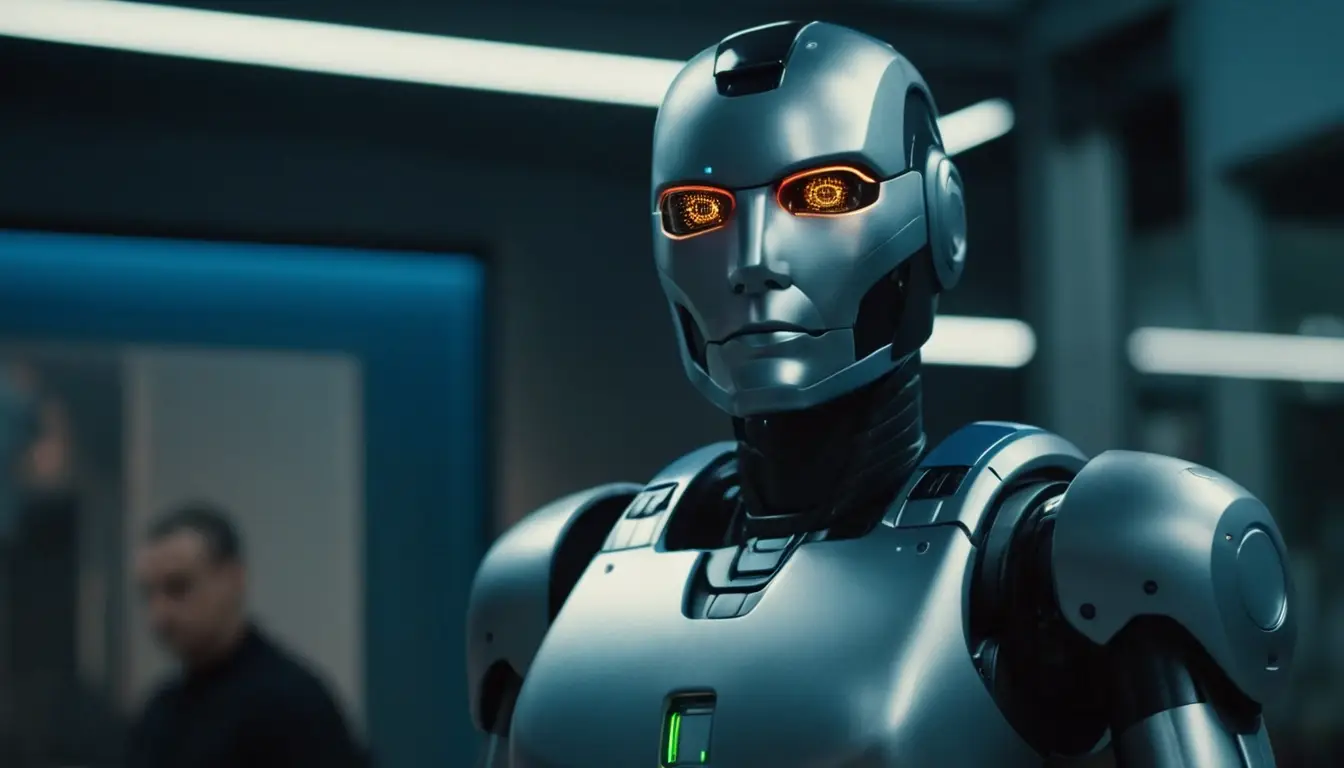







Post Comment