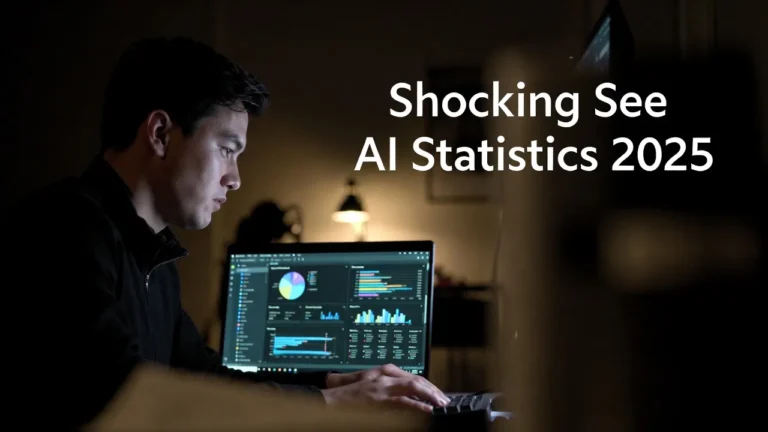Introduction:
Artificial intelligence (AI) has revolutionized various fields, including image generation. In this step-by-step guide, we will explore how to create an AI image-generating software using Python programming. With the power of deep learning and neural networks, you can embark on a fascinating journey of creativity, producing captivating and visually appealing images that transcend human imagination.
Prerequisites:
Before diving into the project, ensure you have the following prerequisites:
- Proficiency in Python programming.
- Familiarity with deep learning concepts, including neural networks and TensorFlow/Keras libraries.
Step 1: Setting Up the Environment
Setting up your Python environment is the first step. Install the required libraries, including TensorFlow and Keras, which are essential for developing deep learning models. You can install these libraries using pip:
pip install tensorflow
pip install kerasStep 2: Data Collection
Data collection is a crucial step in building AI image-generating software. A diverse and representative dataset of images serves as the foundation for training the AI model to generate visually appealing and creative outputs. Here is a more detailed process for data collection:
- Define the Scope: Determine the scope and purpose of your AI image generator. Consider the type of images you want the AI to create and the style you aim to achieve. This will help guide your data collection process.
- Identify Suitable Sources: Look for reliable and diverse sources to gather images. You can explore publicly available image datasets, online repositories, or acquire permission to use images from copyright-free platforms. Ensure that you have the rights to use the collected images for training your AI model.
- Select Diverse Images: Curate a dataset that encompasses a wide range of visual elements. Include images from different categories, such as landscapes, animals, objects, abstract art, and human portraits. A diverse dataset helps the AI model learn various patterns and generate more creative outputs.
- Data Preprocessing: Before using the images for training, conduct data preprocessing to ensure consistency and quality. Common preprocessing steps include resizing images to a uniform size, normalizing pixel values, and converting images to a standardized format.
- Data Augmentation (Optional): Data augmentation involves applying transformations to the images to expand the dataset artificially. Techniques like rotation, flipping, and brightness adjustments can add variations to the data, improving the model’s generalization capability.
- Organize the Dataset: Arrange the images in a well-structured directory or folder hierarchy. Divide the dataset into separate folders for different categories, making it easier to load and process the images during training.
- Balance the Dataset (Optional): If your dataset contains a significant class imbalance (i.e., some categories have much more data than others), consider balancing the dataset to ensure that the AI model does not favor any particular category during training.
- Data Splitting: Divide the dataset into training, validation, and testing sets. The training set is used to teach the AI model, the validation set helps in tuning hyperparameters, and the testing set evaluates the model’s performance on unseen data.
- Data Privacy and Legal Considerations: Ensure that the data collection process adheres to data privacy regulations and copyright laws. If you are using images from individuals, obtain explicit consent to use their images for your AI project.
Step 3: Building the Generator Model:
Design the generator model using TensorFlow and Keras. The generator will create new images based on random noise or latent representations. For example, you can create a simple generator using Keras as follows:
from keras.models import Sequential
from keras.layers import Dense, Reshape, Flatten
def build_generator():
model = Sequential()
model.add(Dense(128, input_dim=100, activation='relu'))
model.add(Dense(256, activation='relu'))
model.add(Dense(512, activation='relu'))
model.add(Dense(784, activation='sigmoid')) # Output layer with image dimensions (28x28)
model.add(Reshape((28, 28, 1))) # Reshape the output to the image dimensions
return modelStep 4: Building the Discriminator Model:
Construct the discriminator model, a binary classifier responsible for distinguishing between real images from the dataset and fake images generated by the generator. For example:
def build_discriminator():
model = Sequential()
model.add(Flatten(input_shape=(28, 28, 1)))
model.add(Dense(512, activation='relu'))
model.add(Dense(256, activation='relu'))
model.add(Dense(128, activation='relu'))
model.add(Dense(1, activation='sigmoid')) # Output layer with binary classification
return modelStep 5: Creating the Generative Adversarial Network (GAN):
Combine the generator and discriminator models to form a GAN. The GAN represents a game-like scenario where the generator tries to outwit the discriminator, and the discriminator aims to accurately identify real and fake images. For example:
from keras.optimizers import Adam
def build_gan(generator, discriminator):
discriminator.trainable = False
gan = Sequential()
gan.add(generator)
gan.add(discriminator)
gan.compile(loss='binary_crossentropy', optimizer=Adam(lr=0.0002, beta_1=0.5))
return ganStep 6: Training the GAN:
Train the GAN using the curated dataset. This iterative process involves alternating between training the discriminator and training the generator. The GAN becomes more adept at generating visually appealing images as the training progresses. For example:
import numpy as np
def train_gan(generator, discriminator, gan, dataset, epochs=100, batch_size=128):
for epoch in range(epochs):
for _ in range(len(dataset) // batch_size):
# Train the discriminator on real images
real_images = dataset[np.random.randint(0, len(dataset), batch_size)]
labels_real = np.ones((batch_size, 1))
d_loss_real = discriminator.train_on_batch(real_images, labels_real)
# Train the discriminator on fake images
noise = np.random.normal(0, 1, (batch_size, 100))
fake_images = generator.predict(noise)
labels_fake = np.zeros((batch_size, 1))
d_loss_fake = discriminator.train_on_batch(fake_images, labels_fake)
# Train the generator to outwit the discriminator
noise = np.random.normal(0, 1, (batch_size, 100))
labels_gen = np.ones((batch_size, 1))
g_loss = gan.train_on_batch(noise, labels_gen)
# Print the progress and losses after each epoch
print(f"Epoch: {epoch+1}, Discriminator Loss: {0.5 * np.add(d_loss_real, d_loss_fake)}, Generator Loss: {g_loss}")
# Train the GAN with the dataset
train_gan(generator, discriminator, gan, dataset)Step 7: Evaluating the Results:
Periodically evaluate the GAN’s performance using metrics like loss functions and visual inspection of generated images. Adjust hyperparameters and model architecture as needed to improve the image generation process.
Step 8: Generating New Images:
Once the GAN is adequately trained, you can use it to generate new images. Input random noise or latent representations into the generator to produce novel and creative visual outputs.
Step 9: Fine-Tuning and Experimentation:
Experiment with different dataset sizes, model architectures, and hyperparameter configurations to achieve the desired level of creativity and diversity in the generated images.
Conclusion:
Creating an AI image-generating software using Python allows you to delve into the world of deep learning and unleash your creative vision. By combining the power of GANs and Python programming, you can produce captivating and visually appealing images that push the boundaries of human imagination. Experiment, fine-tune, and explore the endless possibilities of AI-generated art, paving the way for innovative applications in various creative industries.