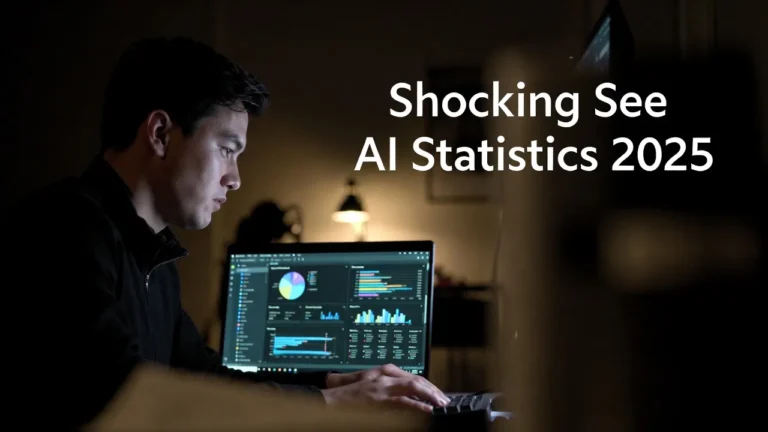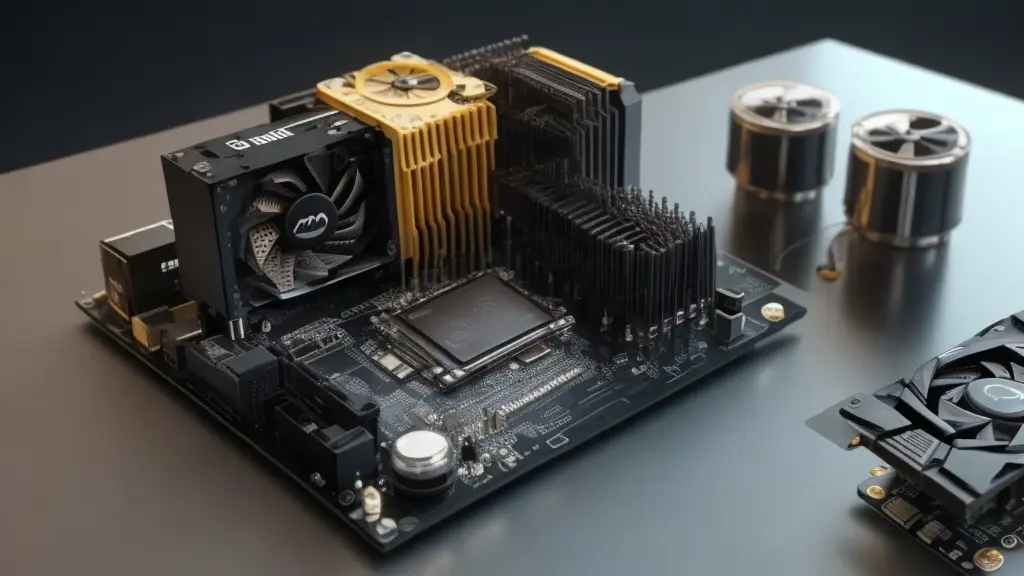
CPU and GPU
Introduction:
The Best CPU Central Processing Unit (CPU) and the Graphics Processing Unit (GPU) are two important components that must be included when assembling the ideal computer. Whether you’re an expert gamer, a professional content creator, or just someone who wants to have an enjoyable computing experience, the perfect combination of these powerful sources can have a big impact on your computer’s performance. In this thorough guide, we’ll go deeply into the world of CPUs and GPUs to assist you in choosing the most appropriate option for your computer.
How to Choose the Best CPU and GPU
Understanding the Role of the CPU and GPU
The CPU is often known as the “brain” of the computer because it manages operations that are required for quick processing, such as using software and delivering commands. While the GPU is in charge of generating visuals and handling complicated computations, it is essential for tasks like gaming and editing videos. Watch this video.
Compatibility and Motherboard Considerations:
The total functionality and performance of your computer system depend on how well the selected CPU and GPU interact with your motherboard, therefore, this must be ensured. Imagine the following situation: You’re eyeing a top-tier CPU with amazing processing performance, but it’s disappointing to learn that it won`’t coexist peacefully with your motherboard due to socket and chipset limitations. Investing in a high-end graphics card on the GPU front, only to discover that the PCIe setup on your computer’s motherboard is unable to accommodate it, is one example.
Review the compatibility list provided by the motherboard manufacturer in order to prevent such frustrating situations. Consider the following scenario: You have an ASUS ROG Strix Z590-E Gaming motherboard and are considering upgrading to the newest 11th-generation Intel Core i9 processor. You may verify that this exact CPU model is fully supported by checking the compatibility list on the ASUS website, assuring a flawless fit for your gaming or content creation goals.
The same applies in terms of GPUs. Consider that you are interested in the NVIDIA GeForce RTX 3080, which is well-known for its excellent gaming performance and amazing rendering abilities. However, it is crucial to check the Compatibility List, which is often available on the GPU manufacturer’s or motherboard company’s website, to make sure it works smoothly with your motherboard. This extra work makes sure the central processing unit and graphics card of your choice will seamlessly integrate with your motherboard, maximizing the performance of your computer system and giving you the greatest computing experience possible.
Price vs. Performance: Finding the Right Balance
The best CPU and GPU should be selected based on both price and performance. While it may be tempting to choose the most potent alternatives, finding the ideal balance between performance and cost is important for getting the most bang for your buck.
Building Your System to be future-Proof:
As much as possible, you should future-proof your computer because technology is continuously changing. To make sure your system can continue to handle new software upgrades and demanding apps, think about choosing somewhat more powerful hardware than you now require.
LSI Keyword: “Overclocking and Cooling Solutions
Overclocking is a possibility for individuals looking for better performance. By boosting your CPU’s and GPU’s stock frequencies through overclocking, you can get better performance. To avoid overheating and potential component damage, it is crucial to invest in the correct cooling systems.