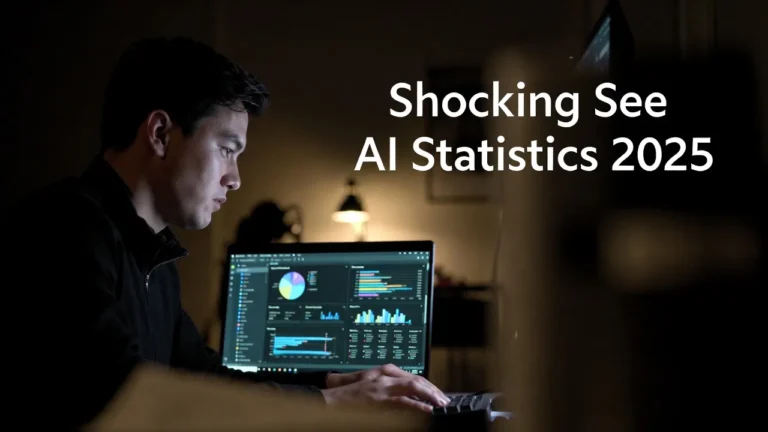Lightweight Laptops Showdown: Dell XPS vs. MacBook Air
When it comes to lightweight laptops, the Dell XPS and MacBook Air stand out as top contenders. Both are celebrated for their sleek designs, exceptional performance, and premium build quality. These qualities have made them go-to choices for professionals seeking reliability and students who prioritize portability and efficiency.
Here’s a detailed comparison of these two laptops across ten critical areas, helping you decide which one aligns best with your needs.
1. Performance
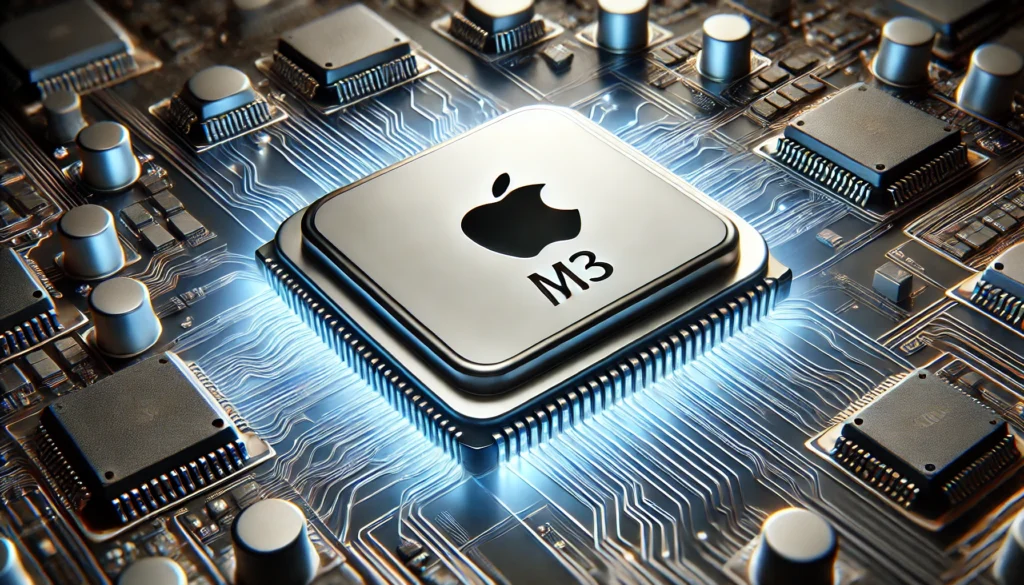
The MacBook Air is powered by Apple’s M3 chip, boasting an 8-core CPU and 10-core GPU. This chip delivers outstanding performance for everyday tasks and resource-intensive applications, thanks to its energy-efficient architecture and built-in Neural Engine.
In contrast, the Dell XPS typically features Intel’s latest processors, such as the 12th-generation Core i7, renowned for multitasking and handling demanding workloads. While the MacBook Air shines in single-core tasks, the Dell XPS often excels in multi-core scenarios, making it a solid choice for users requiring raw computational power.
2. Design and Build Quality
The MacBook Air features a unibody aluminum chassis, combining durability with a stunningly thin profile (just 0.44 inches at its thickest point). Its minimalist design is iconic and instantly recognizable.
The Dell XPS counters with its own premium aesthetics, offering either carbon fiber or aluminum palm rests, depending on the model. Its InfinityEdge display minimizes bezels, giving it a modern and compact look that maximizes screen real estate.
3. Display Quality
Apple equips the MacBook Air with a Retina display known for sharp visuals, accurate colors, and True Tone technology, which adjusts the screen to ambient lighting for optimal comfort.
The Dell XPS ups the ante with options like a 4K Ultra HD+ display or an OLED panel, providing higher resolution and vivid colors. These features make it a favorite among creative professionals needing detailed visuals for photo or video editing.

4. Battery Life
The MacBook Air excels in battery performance, thanks to the efficiency of Apple’s M-series chips. Users can expect up to 18 hours on a single charge, making it a leader in this category.
The Dell XPS delivers solid battery life, typically lasting 12–14 hours, depending on usage. While impressive, it doesn’t quite match the MacBook Air’s exceptional longevity.
5. Portability
Both laptops are designed with portability in mind. The MacBook Air is slightly lighter at 2.7 pounds, making it easy to carry for long commutes or travel.
The Dell XPS is similarly portable, weighing just under 3 pounds. Its compact dimensions and slim design ensure it’s equally convenient for on-the-go use.
6. Price
The MacBook Air starts at $999, offering 8GB of RAM and 256GB of SSD storage in its base model. Upgrades for more memory or storage can significantly increase the cost.
The Dell XPS is priced similarly but provides more customizable configurations, making it attractive for users with specific hardware needs or tighter budgets.
7. Software and Ecosystem
The MacBook Air runs macOS, known for its intuitive interface and seamless integration with Apple’s ecosystem. It’s an excellent choice for users who already own other Apple devices.
The Dell XPS, running Windows 11, offers greater flexibility and compatibility with a wide range of software. This makes it ideal for users who rely on Windows-specific applications or value customization.
8. Keyboard and Touchpad
Apple’s Magic Keyboard is a highlight of the MacBook Air, offering a comfortable typing experience and a reliable design. The Force Touch trackpad is large, responsive, and supports intuitive gestures.
The Dell XPS also delivers a great typing experience, with its keyboard praised for tactile feedback. Its precision touchpad is spacious and highly responsive, catering to productivity and creative workflows.
9. Connectivity
The MacBook Air features Thunderbolt 3/USB-C ports, ensuring fast data transfer and charging. However, its limited number of ports might require additional adapters for certain peripherals.
The Dell XPS offers more connectivity options, including USB-C, Thunderbolt, and often a microSD card slot, providing greater flexibility without needing extra accessories.
10. Customer Support and Warranty
Apple is known for its excellent customer service. The MacBook Air includes a one-year limited warranty and 90 days of technical support, extendable through AppleCare+.
Dell also offers robust support with its ProSupport service, which provides fast response times and comprehensive warranty options, catering to professional users with high expectations.
Conclusion
Both the Dell XPS and MacBook Air are exceptional lightweight laptops, each catering to different needs:
- MacBook Air: Ideal for those prioritizing battery life, seamless Apple integration, and display quality.
- Dell XPS: Perfect for users who need configuration flexibility, superior connectivity, and a Windows platform.
Ultimately, the choice comes down to your personal preferences, budget, and workflow requirements. Both are solid investments, ensuring top-notch performance and portability.