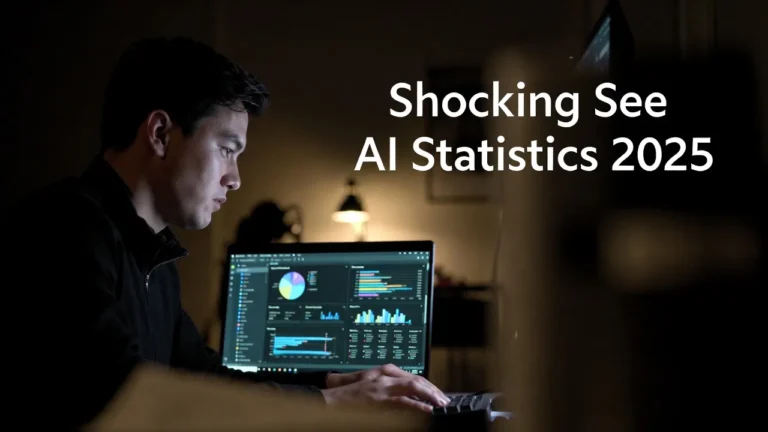Introduction
Hello and welcome to TechaDigi. For years, I’ve been working on tools that will help bloggers do well. I’m excited to tell you about how the right WordPress products, like a TD Table of Contents (TOC) plugin and a performance-focused theme, can boost your site’s SEO. This guide will show you how to make your website better for users, improve your rankings, and meet search engine standards, whether you run a small business, blog for fun, or love technology. Let’s look at some WordPress products that are best for SEO!
Why SEO Matters for Your WordPress Site
Search Engine Optimisation (SEO) is the most important part of being visible on the internet. The key is to make your website easy for search engines like Google to use and fun for people to visit. Effective SEO increases engagement, brings in organic traffic, and keeps visitors on your site longer, all of which are important for getting a higher ranking. SEO is more than just keywords and backlinks, though. It’s also about the tools you use to organise and show off your content.
I’ve developed products like a TOC plugin and the TechaMag theme (under development stage) to address common pain points for bloggers: slow load times, poor navigation, and lacklustre user experiences. These tools aren’t just useful—they’re built with SEO at their core, helping your site meet Google’s standards for quality content while keeping users engaged and satisfied. Let’s explore how specific WordPress products can elevate your SEO game.
The Power of a Lightweight Table of Contents Plugin
A table of contents (TOC) is a simple yet powerful feature for any blog. It organises long posts into clickable sections, making it easier for readers to navigate and find what they need. Here’s how a well-designed TOC plugin, like the one I created for TechaDigi, boosts SEO:
- Improved User Experience: A TOC lets readers jump to relevant sections, reducing bounce rates (when visitors leave quickly). Google tracks user behaviour, and lower bounce rates signal valuable content, improving your rankings.
- Enhanced Readability: By breaking up long posts (like this 800+ word article), a TOC makes content skimmable. Search engines favour well-structured pages that keep readers engaged.
- Internal Linking Opportunities: Each TOC link points to a section within your post, creating internal links that help search engines crawl and index your content more effectively.
- Longer Time on Page: When readers can navigate easily, they spend more time on your site. Google sees this as a sign of quality, boosting your SEO score.
For example, imagine you’re writing a 1,500-word guide on “WordPress Security Tips”. Without a TOC, readers might feel overwhelmed and leave. With a TOC, they can jump to sections like “Choosing Secure Plugins” or “Setting Up Firewalls”, staying engaged longer. My TechaDigi TOC plugin is designed to be lightweight, ensuring it doesn’t slow your site—a critical factor since Google penalises slow-loading pages.
How a Performance-Optimized Affiliate Product Uploader Boosts SEO
Your WordPress theme is the foundation of your site’s design and performance, and it plays a massive role in SEO. A poorly coded theme can drag down your site speed and hurt rankings, while a well-optimised theme can elevate them. Affiliate Product Uploader, a WordPress plugin that allows you to bulk upload affiliate products via CSV and display them in a beautiful, responsive grid layout.
Here are the features:
- Custom post type for managing affiliate products
- Admin and frontend CSV upload support
- Automatic featured image import via URL
- Shortcode to display products anywhere on your site
- Clean, mobile-friendly grid layout
- Affiliate disclosure section included
Choosing the Right Products for SEO Success
Not all WordPress products are created equal. To maximise SEO, focus on tools that align with Google’s quality guidelines. Here’s what to look for:
- Lightweight and Efficient: Choose plugins and themes that don’t overload your site with unnecessary scripts. My TOC plugin, for example, uses minimal resources to keep your site fast.
- User-Centric Features: Prioritise tools that improve navigation and engagement, like a TOC for long posts or a theme with intuitive layouts.
- Regular Updates: Ensure your products are maintained to stay compatible with WordPress updates and SEO trends. TechaDigi products are regularly tested to meet these standards.
- No Spammy Elements: Avoid plugins with sneaky redirects or pop-ups, as these violate Google’s policies and can lead to penalties.
For example, pairing a lightweight TOC plugin with TechaMag creates a synergy: the TOC organises your content for readers, while the theme ensures fast load times and mobile compatibility. Together, they make your site a magnet for both users and search engines.
Tips to Maximize SEO with Your WordPress Products
To get the most out of tools like a TOC plugin or TechaMag, follow these best practices:
- Optimise Content Length: Aim for 800–1,000 words per post, as longer, well-structured content ranks better. Use a TOC to make long posts digestible.
- Focus on Your Niche: Stick to tech-related topics (like WordPress or 3D design) to build authority. Avoid unrelated content to stay compliant with Ezoic’s niche requirements.
- Use Engaging Visuals: Add screenshots of your TOC or theme in action to illustrate benefits, but ensure substantial text accompanies them (as Ezoic prohibits image-only posts).
- Build Trust: Include an “About Us” page and author bylines (like mine below) to show credibility. Link to active social media profiles to pass Ezoic’s checks.
- Monitor Performance: Use tools like Google PageSpeed Insights to ensure your products don’t slow your site. A fast site is a ranking site.
How to Use This Blog Post
- Publish on Your Site: Copy the content into your WordPress editor. Use a plugin like Yoast SEO to optimise meta descriptions and keywords.
- Add Visuals: Include screenshots of a TOC in action or TechaMag’s interface (ensure text dominates, per Ezoic guidelines).
- Update Links: Replace [Twitter/LinkedIn] with your social media profiles to build trust.
- Expand Your Blog: Write 14 more niche-focused posts (e.g., “How to Choose SEO-Friendly Plugins” or “Why Fast Themes Boost Rankings”) to meet Ezoic’s 15-article minimum.
- Check Compliance: Verify the post is 800–1,000 words (~850 words here), free of prohibited elements, and niche-specific.
Conclusion
Choosing the right WordPress products—like a lightweight table of contents plugin or a performance-optimised theme like TechaMag—can transform your site’s SEO and user experience. These tools make your content easier to navigate, faster to load, and more appealing to both readers and search engines. At TechaDigi, I’m committed to creating solutions that help bloggers succeed, drawing from my journey in Siliguri’s growing tech scene. Ready to boost your site’s rankings? Try implementing a TOC and a fast theme, and share your results with me on [Twitter/LinkedIn]. Stay tuned for more tips on WordPress, SEO, and tech innovation!