
Web development is the backbone of the digital world. This website, app, or online service you use is a product of web development. Whether you’re a business owner looking to establish an online presence or an aspiring developer starting your journey, understanding the fundamentals is crucial. This blog post will guide you through the “ABCD of Web Development,” covering the essential concepts and skills needed to build and maintain websites effectively.
What Does ABCD Stand For in Web Development?
The “ABCD” of web development represents the foundational elements every web developer or enthusiast should know:
- A – Anatomy of a Website (HTML, CSS, and JavaScript)
- B – Back-End Development (Server, Database, APIs)
- C – Client-Side Optimization (SEO, Responsiveness)
- D – Domains and Hosting (Registration, SSL Certificates)
By mastering these, you’ll gain a solid foundation for creating functional, secure, and user-friendly websites. Let’s break it down further.
A: Anatomy of a Website
HTML is The Skeleton of website.
HTML (HyperText Markup Language) forms the structure of a website. Think of it as the blueprint that defines headings, paragraphs, images, and links. Here’s an example.
<!DOCTYPE html>
<html>
<head>
<title>My First Website</title>
</head>
<body>
<h1>Welcome to My Website</h1>
<p>This is a simple paragraph of text.</p>
</body>
</html>Welcome to My Website
This is a simple paragraph of text.
CSS is use for Style. CSS (Cascading Style Sheets) adds style and visual appeal to the structure. It allows you to control colors, fonts, layouts, and more. For example:
body {
font-family: Arial, sans-serif;
background-color: #f4f4f4;
color: #333;
}
h1 {
color: #0056b3;
}JavaScript: The Functionality
JavaScript makes websites interactive. It powers everything from form validation to dynamic content updates. For instance:
document.querySelector("h1").addEventListener("click", function() {
alert("Welcome to JavaScript!");
});Why These Matter
Without HTML, CSS, and JavaScript, websites would be static, dull, and non-interactive. These three technologies work together to create engaging and functional web experiences.
B: Back-End Development
Understanding the Server
A server is the brain behind a website. It processes requests from users and delivers the appropriate responses. Think of it as a restaurant kitchen where chefs (the server) prepare meals (web pages) for customers (users).
Localhost: The Development Playground
Before launching a site, developers use localhost—a local server environment—to test and debug their code. Tools like XAMPP and WAMP simulate server conditions, making it easy to experiment without affecting a live website.
APIs: The Connectors
APIs (Application Programming Interfaces) allow your website to communicate with other applications or services. For example, using Google Maps on your site involves an API.
The Role of Databases
Websites that require user interaction, such as login systems or e-commerce stores, need a database. MySQL, MongoDB, and PostgreSQL are popular choices for storing and retrieving data.
C: Client-Side Optimization
SEO Optimization: Making Your Site Discoverable
Search Engine Optimization (SEO) ensures your website ranks high on search engines like Google. Here are a few actionable tips:
- Use descriptive, keyword-rich meta tags.
- Optimize images with alt attributes.
- Maintain fast loading speeds.
- Device-Friendly Design
A mobile-first approach is essential in a world dominated by smartphones. Use responsive design techniques like CSS Grid and Flexbox to ensure your site looks great on any device.
Why Responsiveness Matters
Did you know that over 50% of web traffic comes from mobile devices? If your site isn’t mobile-friendly, you risk losing a significant audience.
D: Domains and Hosting
Domain Registration
Your domain is your online address (e.g., www.example.com). Choose a memorable and relevant domain name that reflects your brand. Popular registrars include:
- Hostinger
- GoDaddy
- Google Domains
- Hosting: Where Your Website Lives
Hosting providers store your website files and make them accessible online. Types of hosting include:
- Shared Hosting: Affordable but limited resources.
- VPS Hosting: Offers more control and scalability.
- Dedicated Hosting: Ideal for large websites with high traffic.
- SSL Certificates: Security Matters
SSL (Secure Sockets Layer) encrypts data transferred between users and your site. A website with an SSL certificate has a padlock icon in the address bar, boosting trust and SEO rankings.
Building a Website: A Step-by-Step Guide
- Plan Your Website
Define your goals and audience. Sketch a rough layout.
- Set Up Your Development Environment
Install a text editor (e.g., VS Code). Use localhost for testing.
- Start Coding
Write HTML for the structure, Style with CSS. Add interactivity with JavaScript.
- Optimize for SEO and Responsiveness
Test your site on multiple devices. Use tools like Google Lighthouse for performance analysis.
- Choose a Domain and Hosting
Register a domain. Purchase hosting and upload your site.
- Secure Your Website
Install an SSL certificate. Regularly update and back up your site.
Final Thoughts
Web development is a rewarding field with endless opportunities. Whether you’re creating a personal blog, an e-commerce site, or a business platform, understanding these fundamentals is the first step to success. Start small, experiment, and continue learning.
So, what will you create today? Share your thoughts and questions in the comments below. And if you found this guide helpful, don’t forget to subscribe to our blog for more insights into the world of web development!


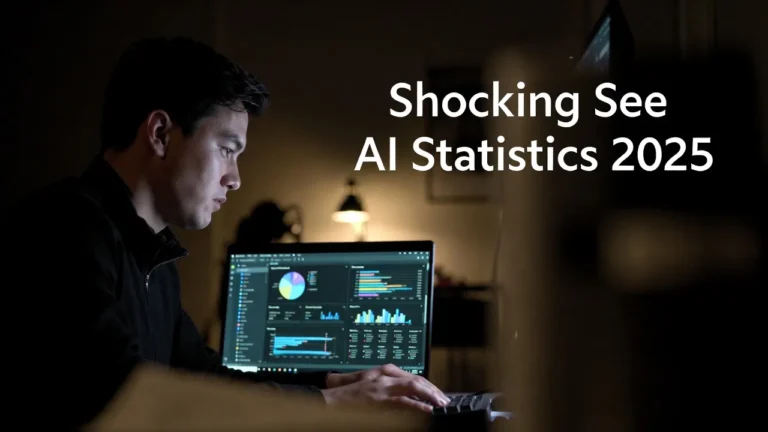


Need More Details